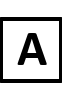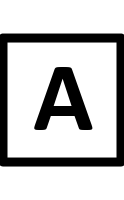Welcome to the Midi Humanizer
Midi Humanizer is an interactive Midi player. You can use it to play an arbitrary Midi file, interactively. The Midi
Humanizer does not automatically play the whole Midi file. Instead it lets you play the file note by note. Just connect
you Midi keyboard and use it as an input device. Each time you hit a key on your keyboard, the midi file advances one
step.
The Midi Humanizer is a standalone application. It can route Midi through virtual Midi cables. Note that the virtual
Midi cables are not part of the application. They are available as free separate applications.
Want to know more? Download the documentation.
The Midi Humanizer
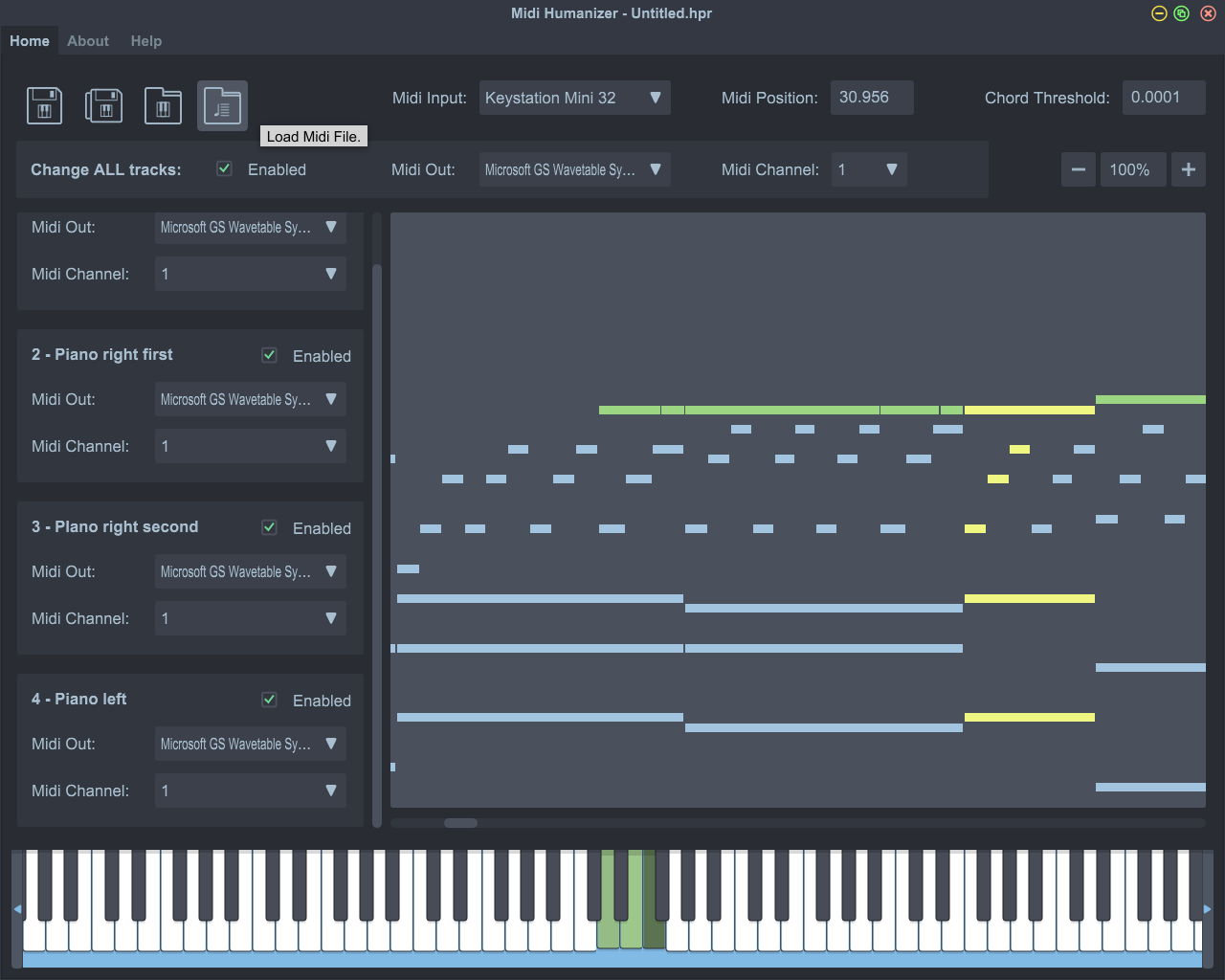
Screenshot of the Midi Humanizer application.